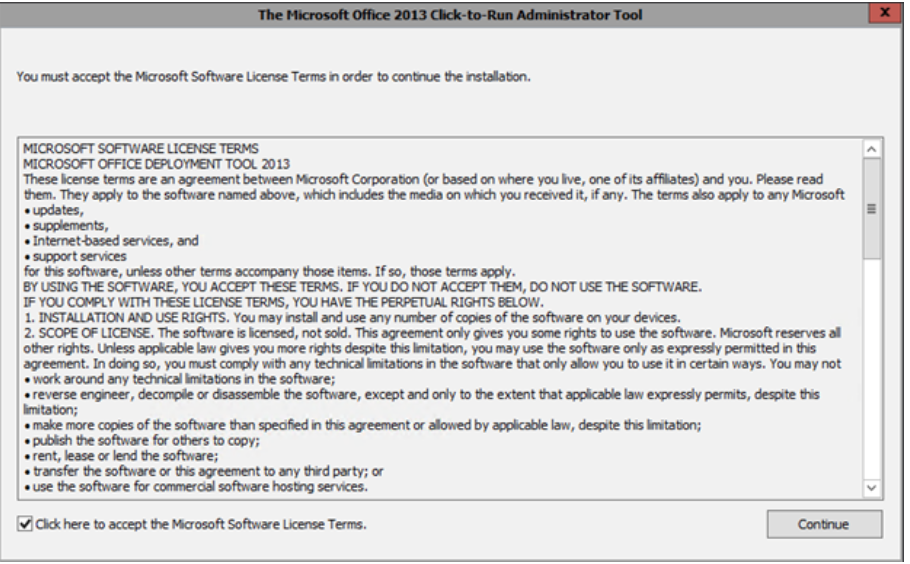1. Download the Office Deployment Tool for Click-to-Run here – http://www.microsoft.com/en-us/download/details.aspx?id=36778 2. Run and extract the tool to a folder on your RDS. 3. Edit and configure the configuration XML file as follows: (please see the comments below regarding copying and pasting this to a Notepad program) Configuration> Add SourcePath=”\\SERVER\SHARE\”…
Office365 Pro Plus Shared Computer Activation