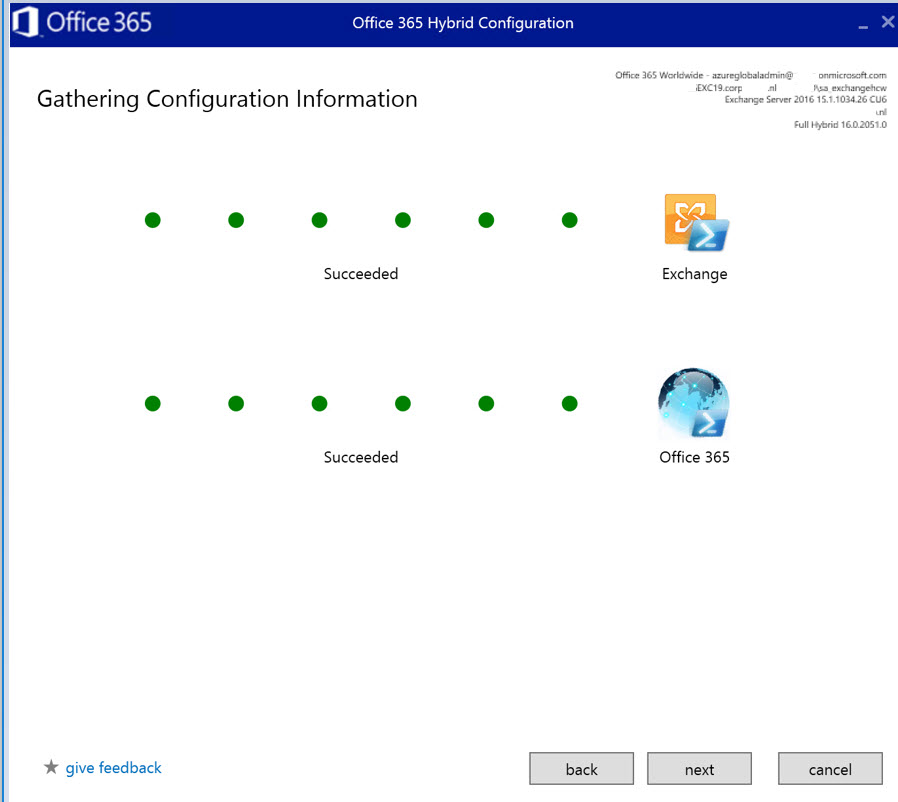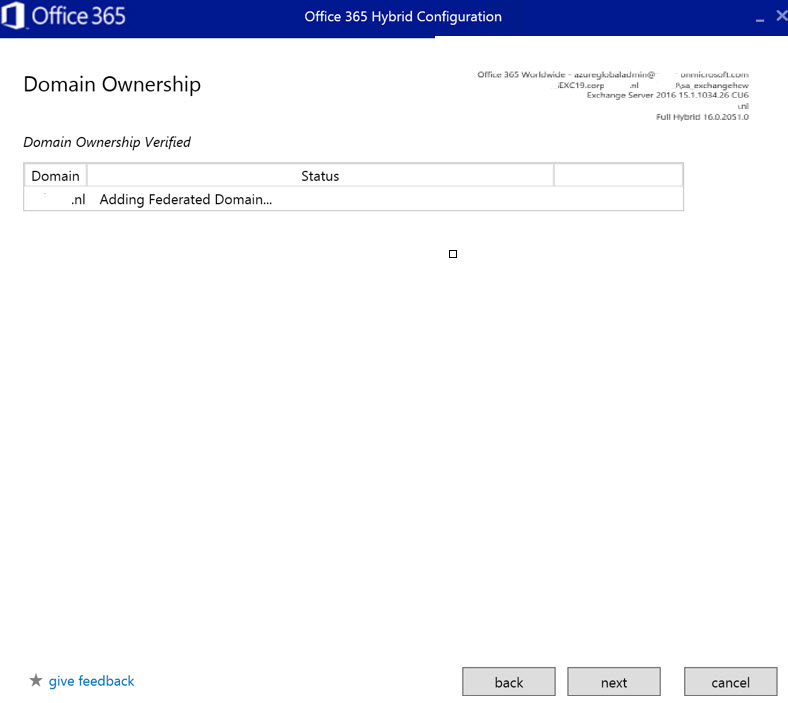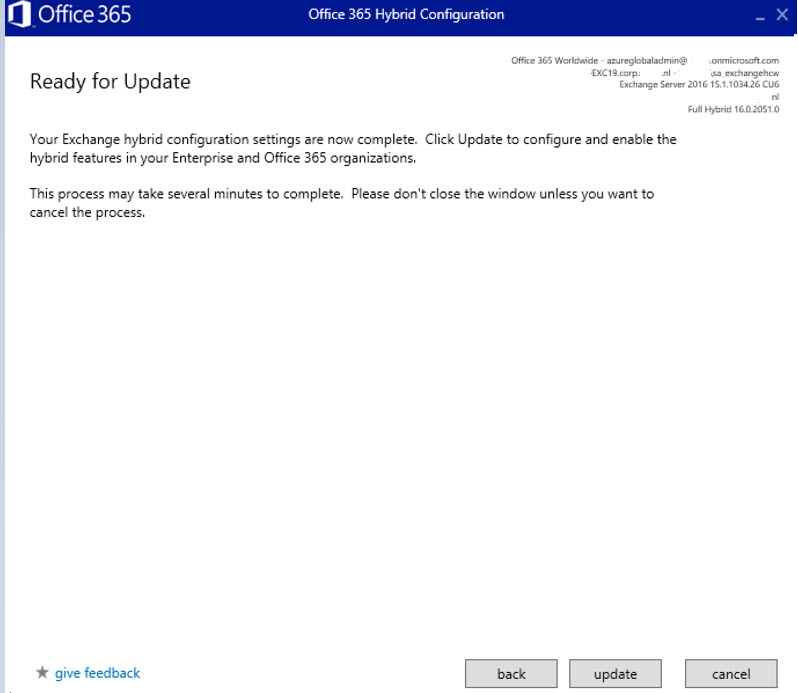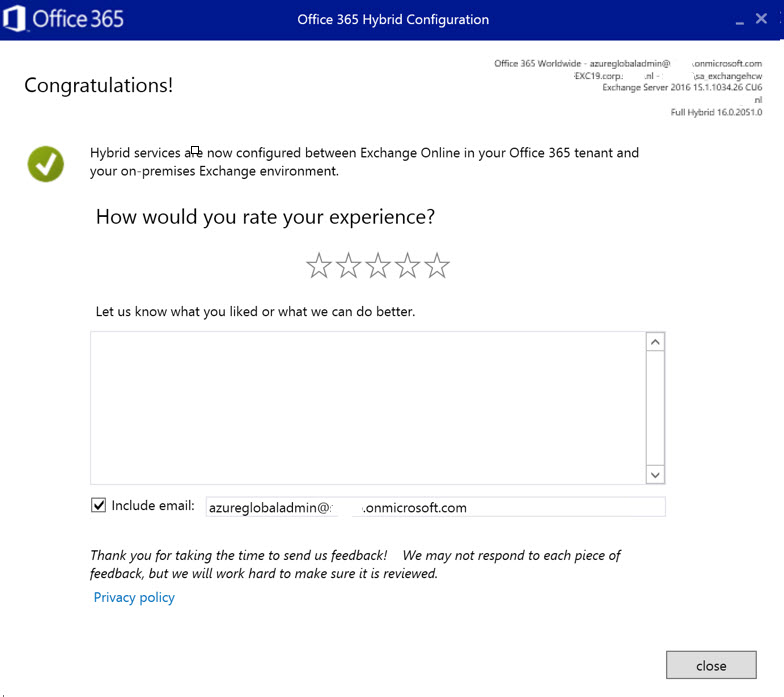How to configure HCW (Hybrid Configuration Wizard) with Exchange 2016
ECP:
Interne URL Externe URL
https://hybrid.contoso.nl/ecp https://hybrid.contoso.nl/ecp
EWS:
Interne URL Externe URL
https://hybrid.contoso.nl/EWS/Exchange.asmx https://hybrid.contoso.nl/ews/exchange.asmx
MRS proxy-eindpunt enabled
Active Sync:
Interne URL Externe URL
https://hybride.contoso.nl/Microsoft-Server-ActiveSync https://hybride.contoso.nl/Microsoft-Server-ActiveSync
Owa
Interne URL Externe URL
https://webmail.contoso.nl/owa https://webmail.contoso.nl/owa
To start up the hybrid configuration wizard, .Net Framework 4.6.1 has been installed.
Check of MRS proxy is enabeld: Get-WebServicesVirtualDirectory
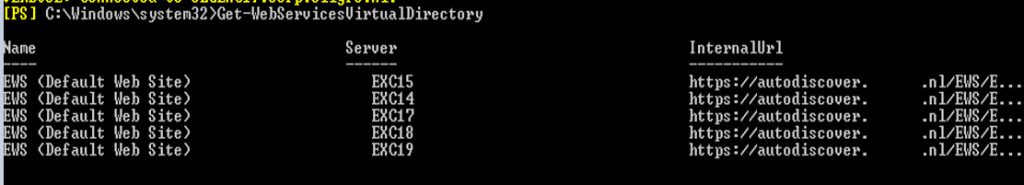
Configuration wizard is started.
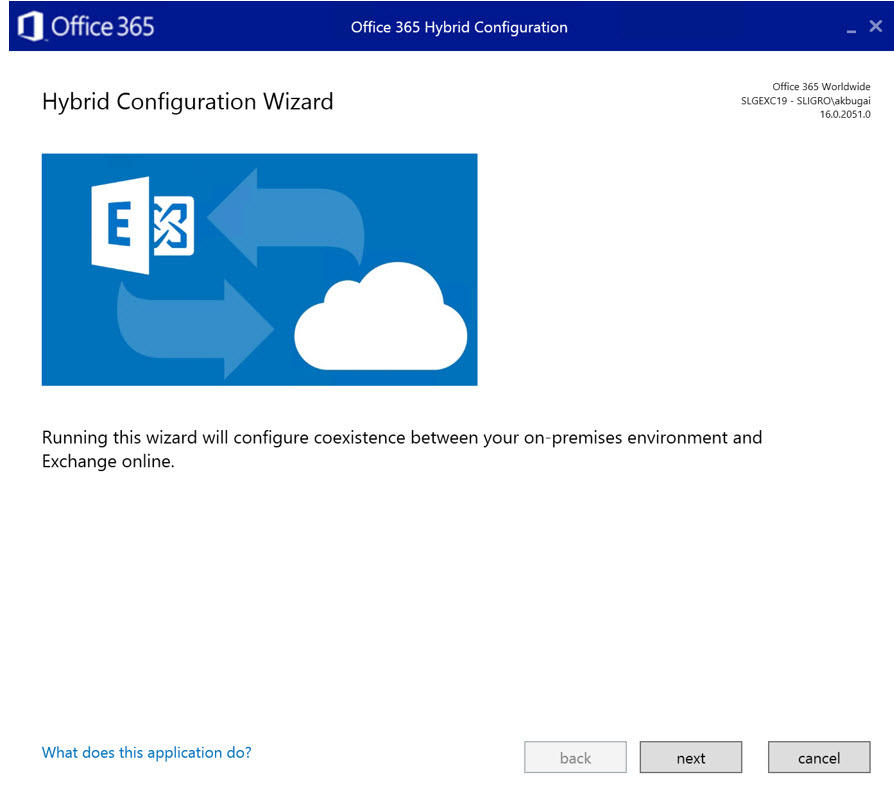
The HCW detects automatically the Exchange Server 2016.
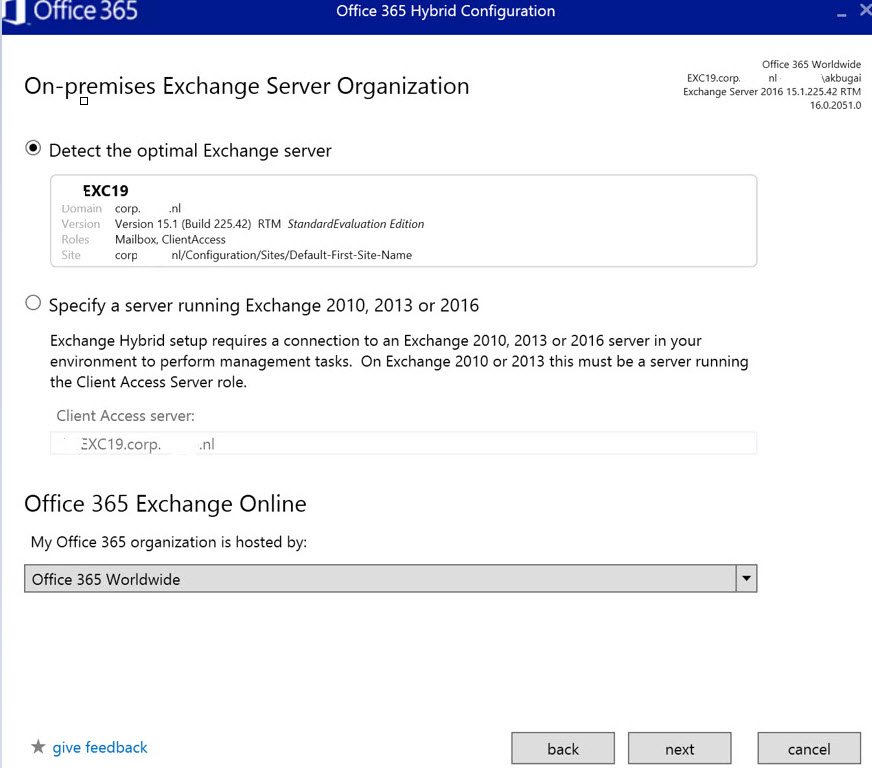
Enter your on-prem admin service account en Office 365 Admin credentials:
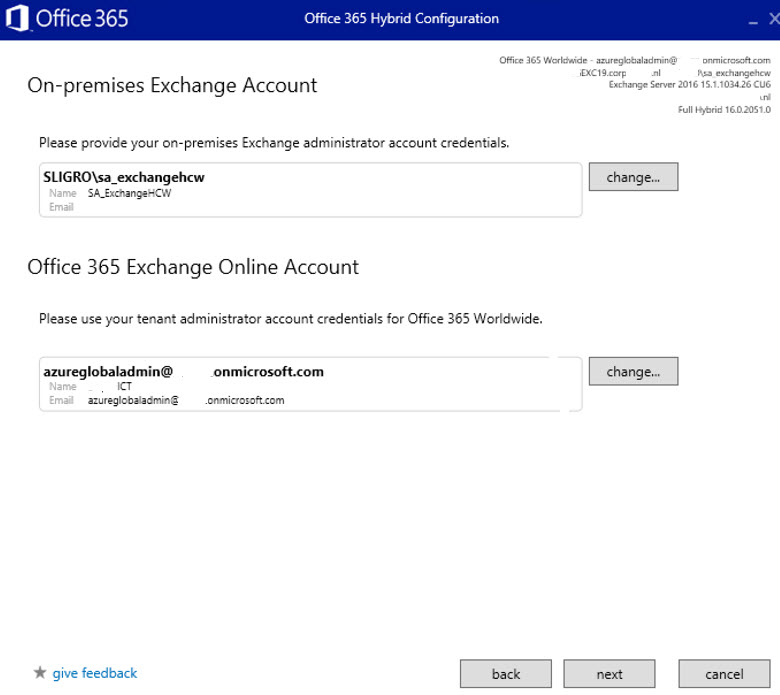
Select Full Hybrid Configuration
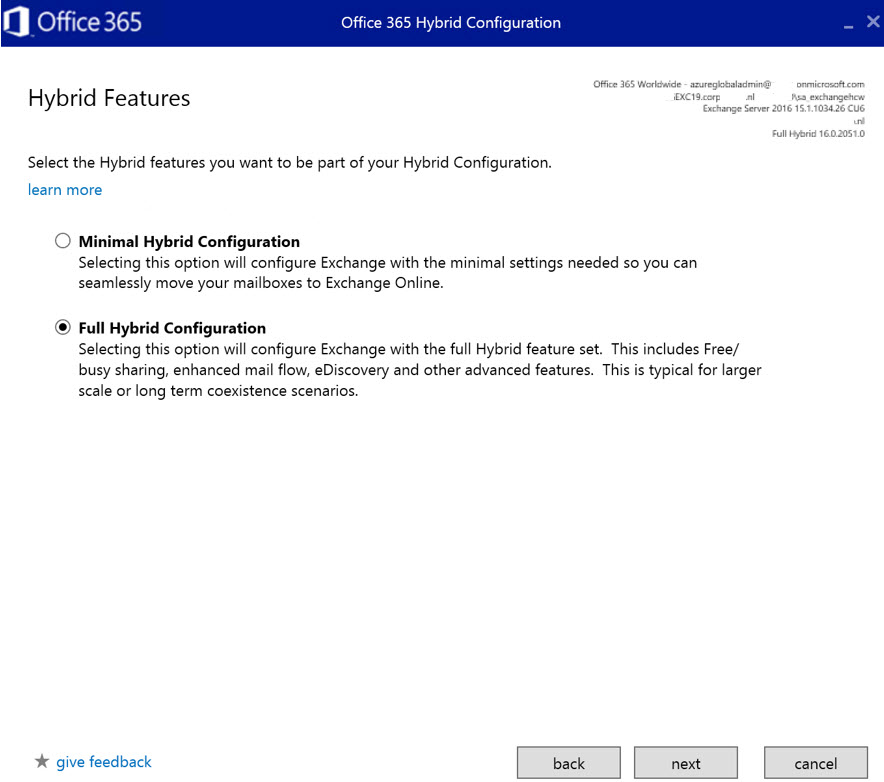
Choose your domain and configure Autodiscover “True”
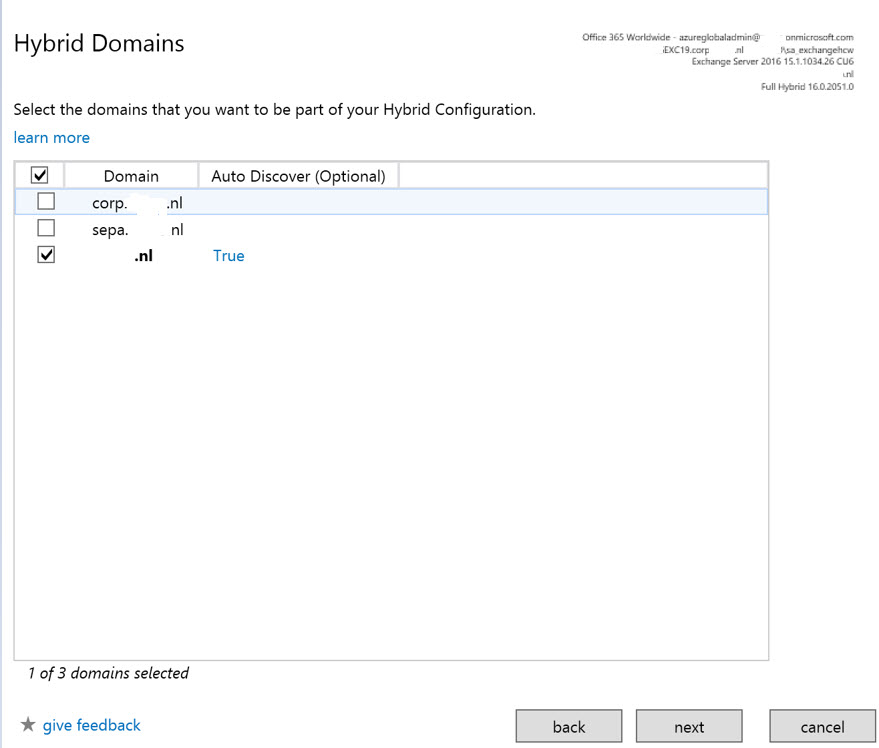
Configure Mail Transport. If you route email to or from external recipients through your on-premises Exchange Ogranization. Select the option “Configure my Edge Transport servers for secure mail transport”
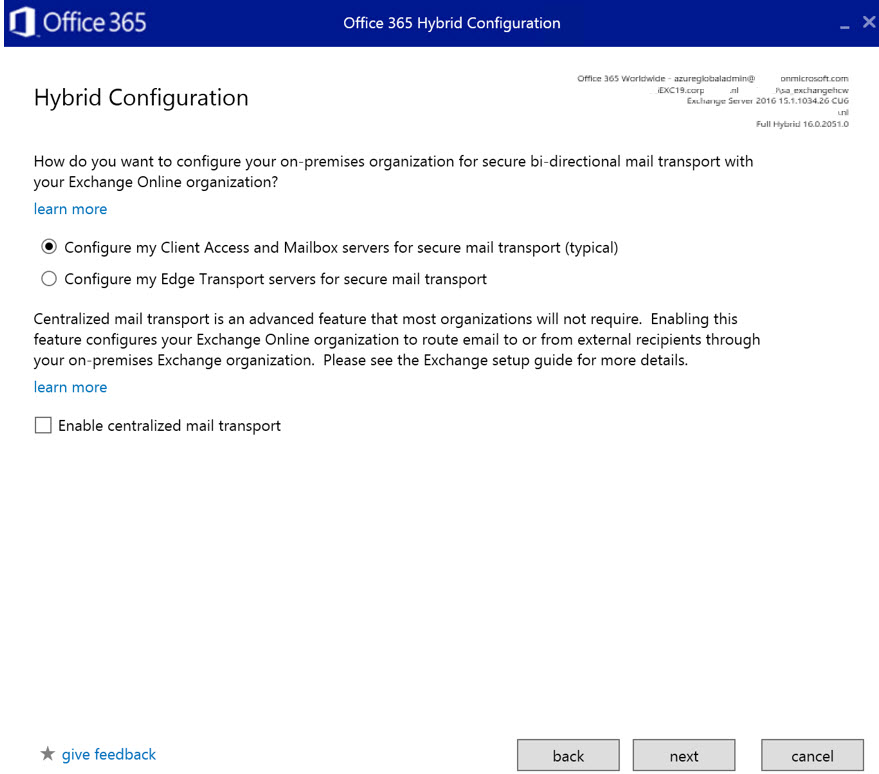
Select Receive Connector Configuration Exchange 2016 server
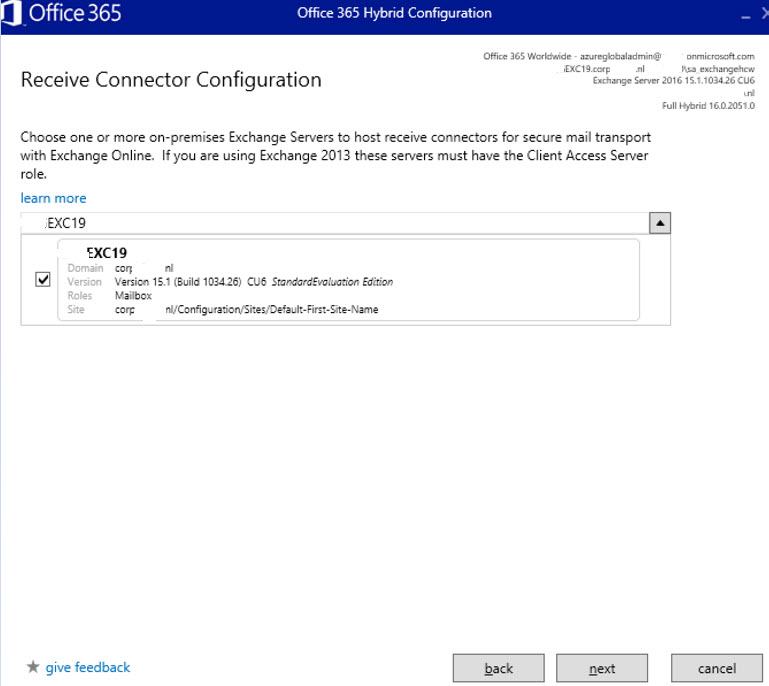
Select Send Connector Configuration Exchange 2016 server
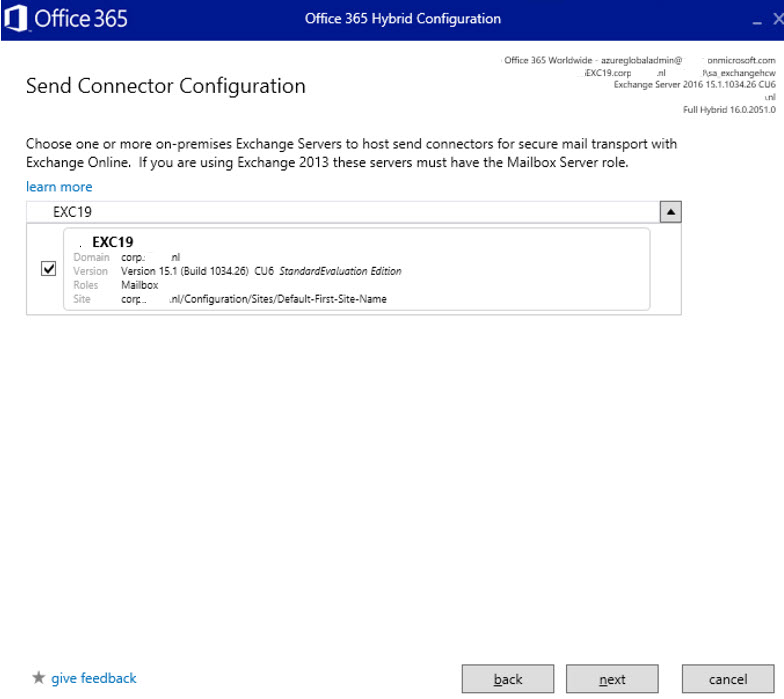
Select the Transport Certificate.
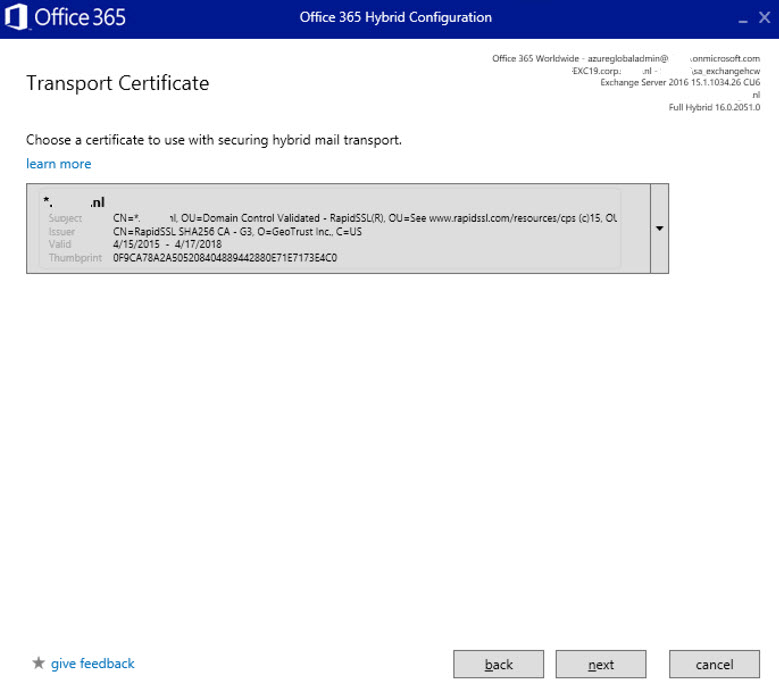
Enter the Organization FQDN (mrs-proxy)
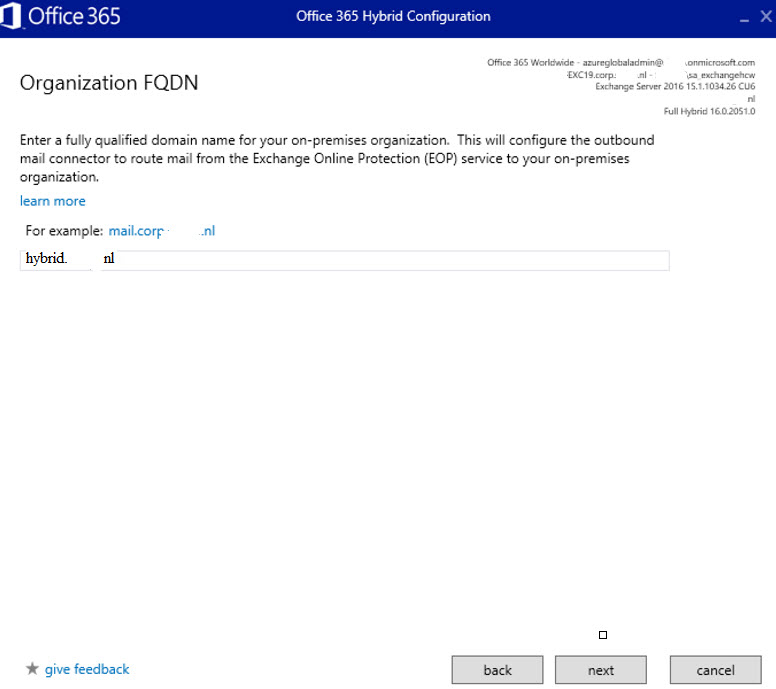
IP configuration:
Intern DNS (a) record Hybrid.contoso.nl – Internal IP Hybrid Exchange 2016 server
Intern DNS (a) record Autodiscover.contoso.nl – Internal IP Hybrid Exchange 2016 server
Extern DNS (a) record Hybrid.contoso.nl – External Public IP
Extern DNS (a) record Autodiscover.contoso.nl -External Public IP
FW configuration:
Port 443 IP adressen – Microsoft Website
Port 25 EXO & EOP – Microsoft Website
Port 587 EXO & EOP – Microsoft Website
Port 80 EXO & EOP – Microsoft Website